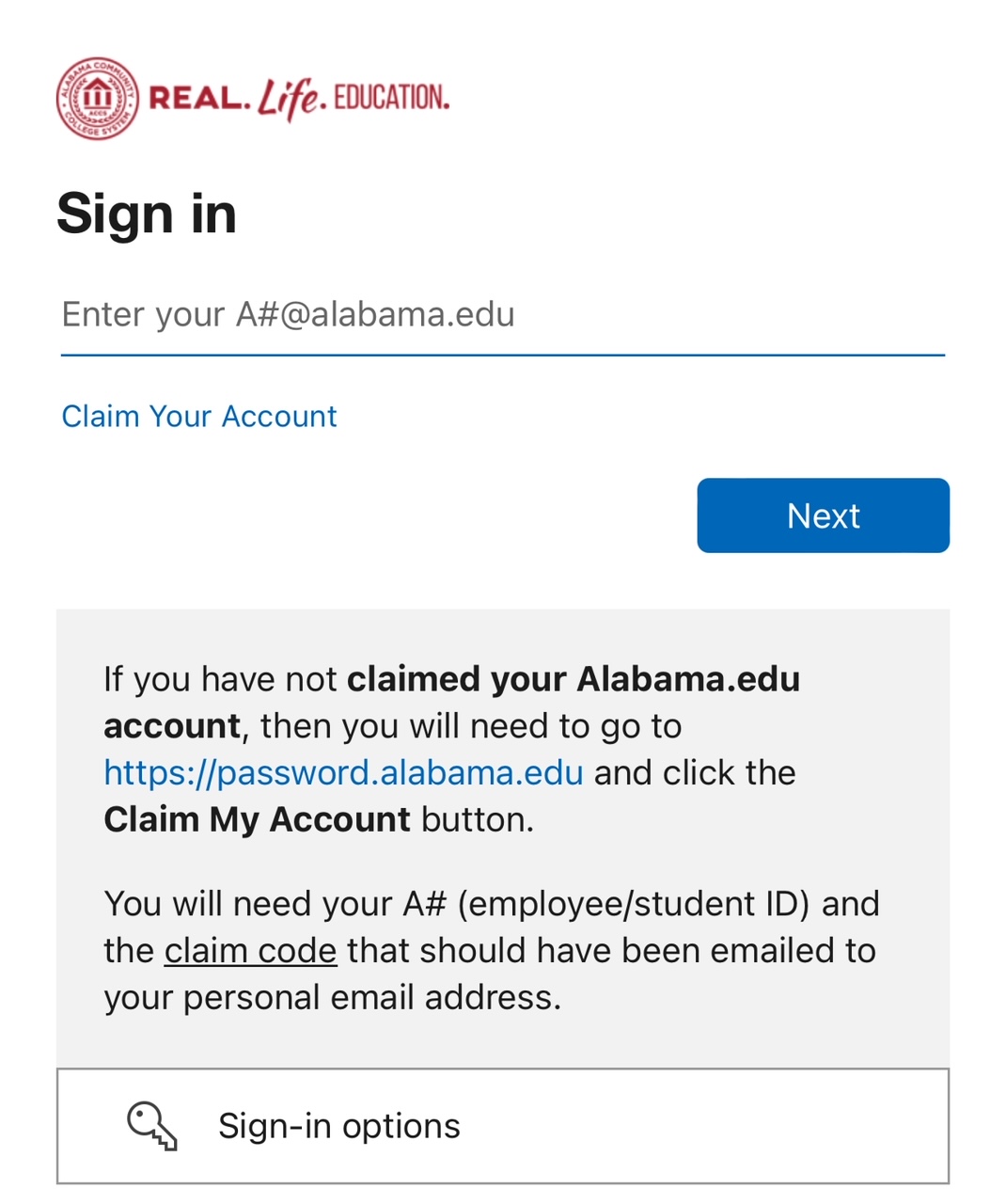
OR
- Go to http://www.trenholmstate.edu/
- Hover over 'Student Services'
- Select ‘Trenholm State Library’ from under 'Student Resources'
OR
- Go to http://www.trenholmstate.edu/
- Click 'My Trenholm'
- Select ‘Library’ from the designated tile
OR
OR
| Trenholm Campus | Patterson Site |
|---|---|
| Learning Resource Center 3086 Mobile Highway Montgomery, AL 36108 Phone: 334-420-4455 |
3920 Troy Highway Building E, Room E-119 Montgomery, AL 36116 Phone: 334-420-4357 |
| Library Staff Contacts |
The library hours for both campuses are as follows
| Trenholm Campus | Patterson Site |
|---|---|
| Monday - Thursday 7:30am - 6:00pm |
Monday - Thursday 7:30am - 6:00pm |
| Friday 7:30am - 1:00pm |
Friday 7:30am - 1:00pm |
| Saturday & Sunday CLOSED | Saturday & Sunday CLOSED |
Library Card/ID notifications are sent out from the Head Librarian, via Trenholm email, at the beginning of each semester informing you when and where they will be issued.
1. www.library.trenholmstate.edu
2. Select Databases
3. Choose a database you wish to use
4. When prompted, enter your username and password:
Username: (Trenholm Email address, example A00000000@alabama.edu)
Password: (same password as Trenhom Email or MyTrenholm)
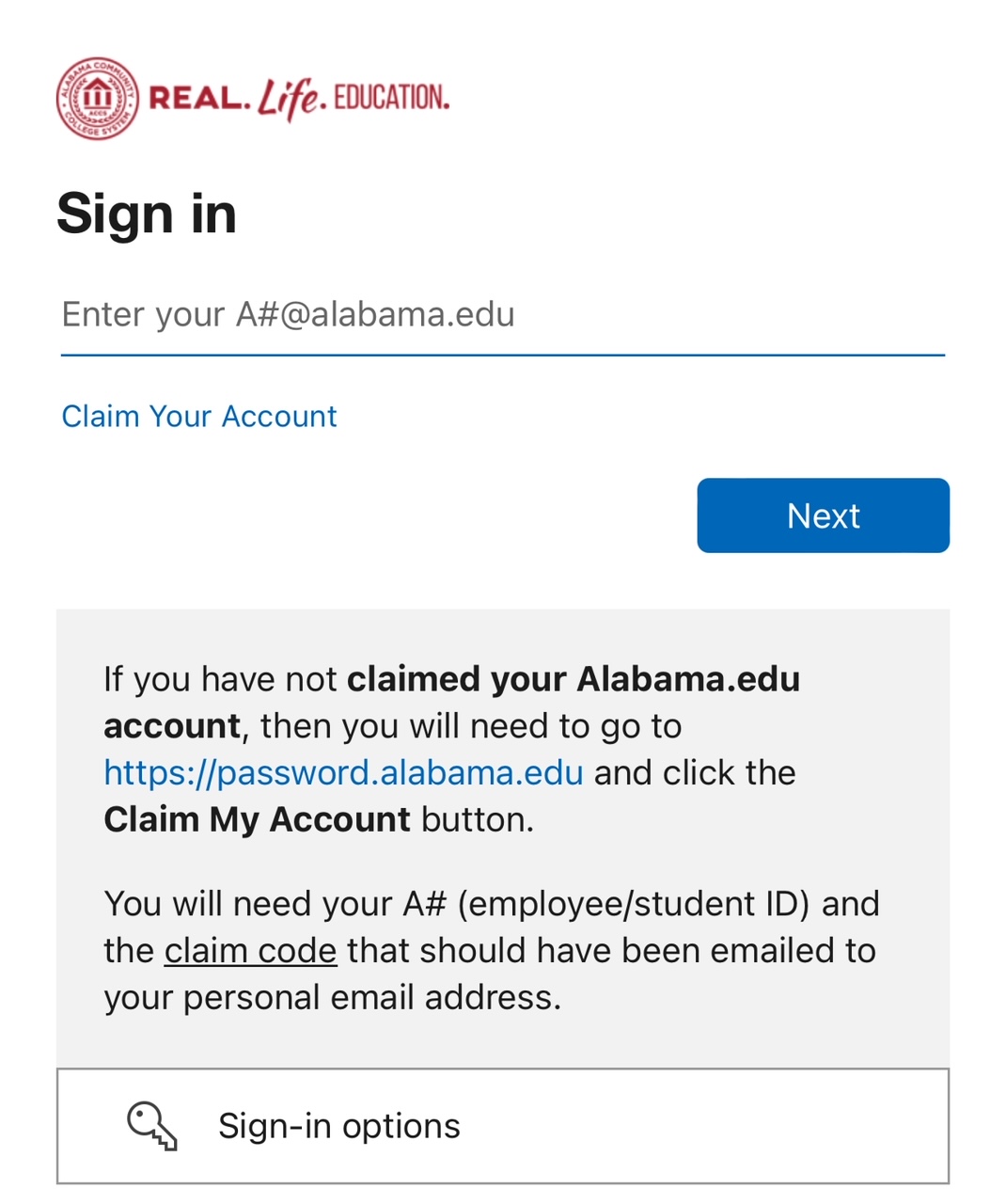
There are two individual study rooms available on the second floor and a Quiet Study Room located on the third floor in the Library Tower. You must check with the librarian on duty in order to access use of the room.
The charge out time for books is two-weeks, with a renewal period of an additional two-weeks.
The late fine for library materials is 25 cents per item, per day, except Saturdays and Sundays are not counted. If fines are not paid at the time of the late returned item(s), the charges will be forwarded to the Registrar’s Office where a hold will be placed on your college record until charges are paid.
Any book that has been charged out from either campus library can be returned to the other library.
Both libraries have printing capabilities. The price for copying is 10 cents per page. Copying can be done on the Xerox copier or printing from individual computers using the Go-Print printer. Both copiers are self- service.
Reserve materials MUST be used in library.
The library makes a concerted effort not to purchase text- books.
The College does not have a physical site for a Bookstore, books are purchased on-line via the Online Bookstore.
Please visit the Trenholm Bookstore page for more information.
Alumni are always welcomed to return to campus, however, there are no provisions for charging out library materials. The Alabama Virtual Library (AVL) is accessible.
| Trenholm Campus | Patterson Site |
|---|---|
| Learning Resource Center 3086 Mobile Highway Montgomery, AL 36108 Phone: 334-420-4455 |
3920 Troy Highway Building E, Room E-119 Montgomery, AL 36116 Phone: 334-420-4357 |
| Library Staff Contacts |
The library hours for both campuses are as follows
| Trenholm Campus | Patterson Site |
|---|---|
| Monday - Thursday 7:30am - 6:00pm |
Monday - Thursday 7:30am - 6:00pm |
| Friday 7:30am - 1:00pm |
Friday 7:30am - 1:00pm |
| Saturday & Sunday CLOSED | Saturday & Sunday CLOSED |
Library Card/ID notifications are sent out from the Head Librarian, via Trenholm email, at the beginning of each semester informing you when and where they will be issued.
1. www.library.trenholmstate.edu
2. Select Databases
3. Choose a database you wish to use
4. When prompted, enter your username and password:
Username: (Trenholm Email address, example A00000000@alabama.edu)
Password: (same password as Trenhom Email or MyTrenholm)
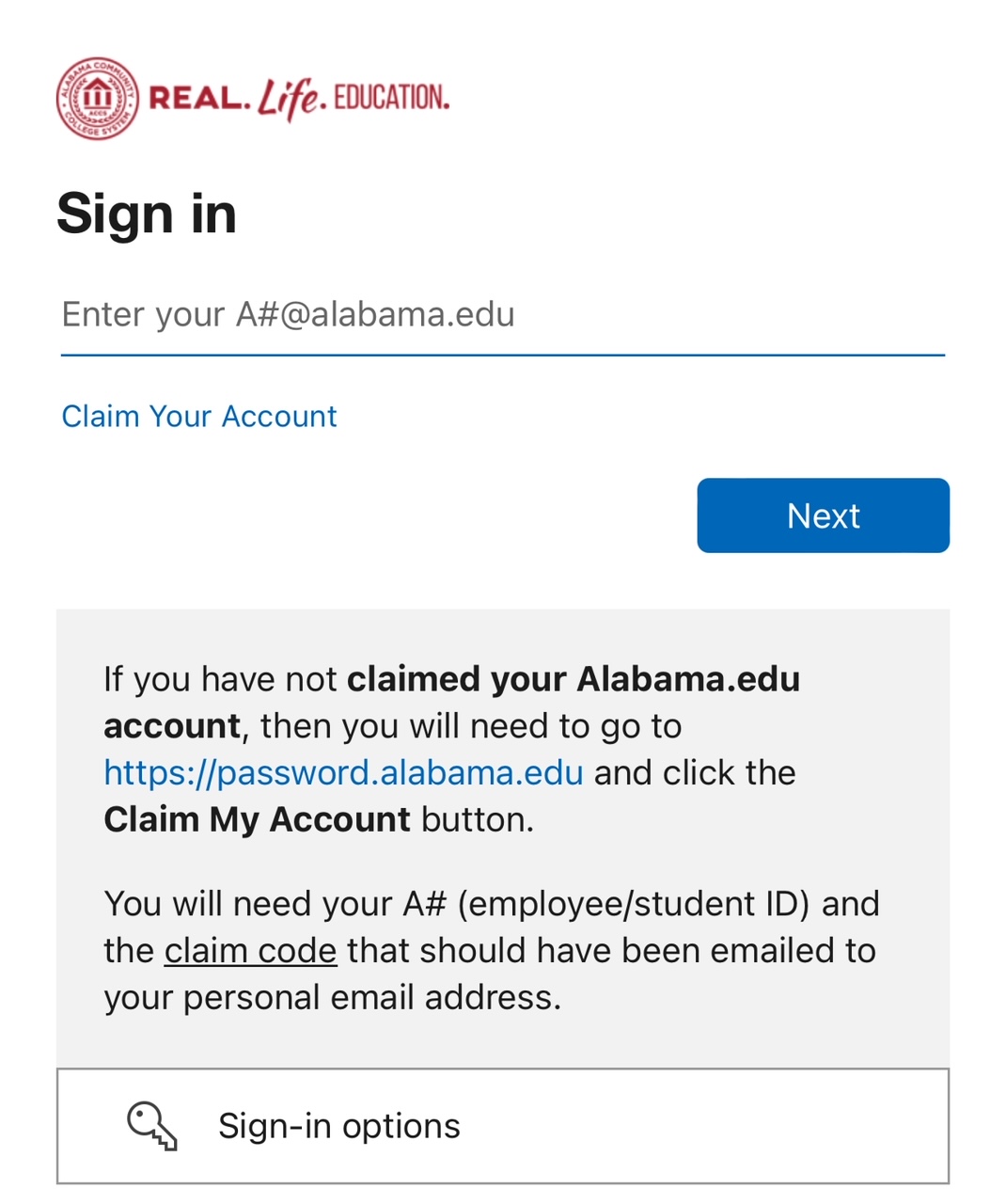
The charge out time for books is two-weeks, with a renewal period of an additional two-weeks.
Any book that has been charged out from either campus library can be returned to the other library.
The late fine for library materials is 25 cents per item, per day, except Saturdays and Sundays are not counted. If fines are not paid at the time of the late returned item(s), the charges will be forwarded to the Registrar’s Office where a hold will be placed on your college record until charges are paid.
There are two individual study rooms available on the second floor and a Quiet Study Room located on the third floor in the Library Tower. You must check with the librarian on duty in order to access use of the room.
Both libraries have printing capabilities. The price for copying is 10 cents per page. Copying can be done on the Xerox copier or printing from individual computers using the Go-Print printer. Both copiers are self- service.
Reserve materials MUST be used in library.
The library makes a concerted effort not to purchase text- books.
The College does not have a physical site for a Bookstore, books are purchased on-line via the Online Bookstore.
Please visit the Trenholm Bookstore page for more information.
Alumni are always welcomed to return to campus, however, there are no provisions for charging out library materials. The Alabama Virtual Library (AVL) is accessible.